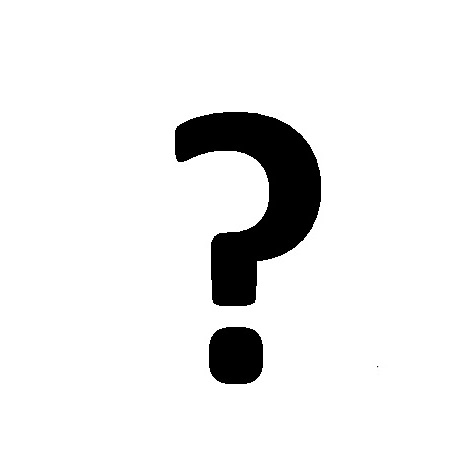ENHANCED VISION USB Bridge manuals
Owner’s manuals and user’s guides for Networking ENHANCED VISION USB Bridge.
We providing 5 pdf manuals ENHANCED VISION USB Bridge for download free by document types: User Manual, Specifications, User's Guide

Enhanced vision USB Bridge User Manual (19 pages)
Brand: Enhanced-vision | Category: Networking | Size: 7.32 MB |

Table of contents

Enhanced vision USB Bridge Specifications (132 pages)
Brand: Enhanced-vision | Category: Networking | Size: 3.07 MB |

Table of contents
OFTWARE
1
Variables
20
About Modems
35
Utilities
72
Data Tables
73
SD Suite
76
• Download
81
Operand View
85
Memory Tab
88
Find FB
91
Find Font
91
Verify Project
100
Compile
101
Show STL
102
Float Errors
119

Enhanced vision USB Bridge Specifications (19 pages)
Brand: Enhanced-vision | Category: Networking | Size: 1.21 MB |

Table of contents

Enhanced vision USB Bridge User Manual (13 pages)
Brand: Enhanced-vision | Category: Networking | Size: 4.68 MB |

Table of contents
Pebble
4
USB Bridge
10

Enhanced vision USB Bridge User's Guide (17 pages)
Brand: Enhanced-vision | Category: Networking | Size: 3.80 MB |

Table of contents
ENHANCED VISION devices